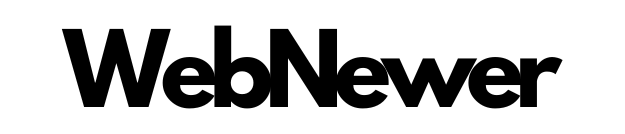Introduction: In the world of WordPress, there are countless themes and page builders to choose from, each offering its own set of features and customization options. Among them, Divi stands tall as a versatile and powerful theme builder that empowers users to create stunning websites with ease. In this article, we will explore the remarkable capabilities of the Divi Theme Builder and uncover how it can revolutionize your WordPress website design.
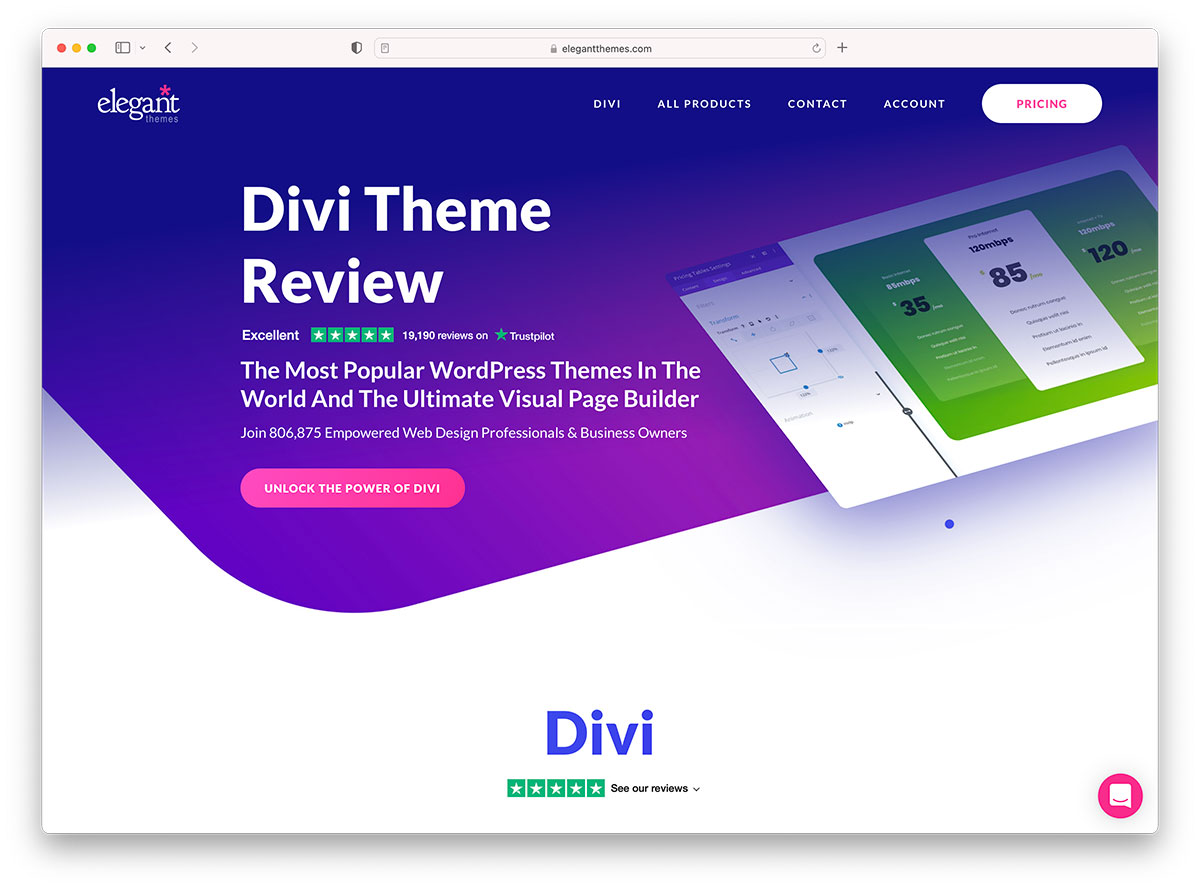
- What is Divi Theme Builder?
Divi Theme Builder is an advanced visual design tool built into the Divi theme by Elegant Themes. It provides users with an intuitive drag-and-drop interface, allowing them to create custom layouts and designs without any coding knowledge. With Divi Theme Builder, you can design headers, footers, post templates, category pages, and much more, giving you complete control over your website’s appearance. - Drag-and-Drop Simplicity: One of the standout features of Divi Theme Builder is its user-friendly interface. Whether you’re a seasoned web designer or a novice, Divi’s drag-and-drop functionality makes it incredibly easy to build visually stunning pages. You can simply select elements, drag them onto your canvas, and arrange them as per your preferences. The real-time preview feature ensures that you see exactly how your design will look before publishing it.
- Global Elements and Styles: Divi Theme Builder takes customization to a whole new level with its Global Elements and Styles. With Global Elements, you can create a single design element, such as a call-to-action button, and apply it across your entire website. This means that if you decide to make a change to that element, it will automatically update everywhere it’s used, saving you valuable time and effort. Similarly, Global Styles allow you to define specific styles, such as colors and fonts, and apply them universally, ensuring consistency throughout your website.
- Dynamic Content and Conditional Logic: Divi Theme Builder empowers you to create dynamic websites that adapt to your users’ needs. By harnessing the power of dynamic content, you can personalize your website based on various factors such as user roles, device types, and more. Conditional Logic enables you to show or hide specific elements based on predefined rules. For example, you can display a special offer banner to new visitors while showing a different message to returning users. This level of personalization helps create a tailored user experience that can boost engagement and conversions.
- Integration with WooCommerce: For those running an online store, Divi Theme Builder seamlessly integrates with WooCommerce, the leading e-commerce plugin for WordPress. You can effortlessly design custom product pages, shopping carts, and checkout pages to match your brand’s aesthetic. Divi’s flexible design options and WooCommerce compatibility make it a perfect choice for building visually appealing and highly functional online stores.
Conclusion: With Divi Theme Builder, the possibilities for creating stunning and personalized websites are virtually endless. Its intuitive interface, drag-and-drop functionality, and powerful features make it a go-to tool for web designers and WordPress enthusiasts alike. Whether you’re a beginner or an experienced developer, Divi empowers you to bring your creative vision to life without the need for coding expertise. Elevate your website design to new heights with Divi Theme Builder and unlock the true potential of your WordPress website.